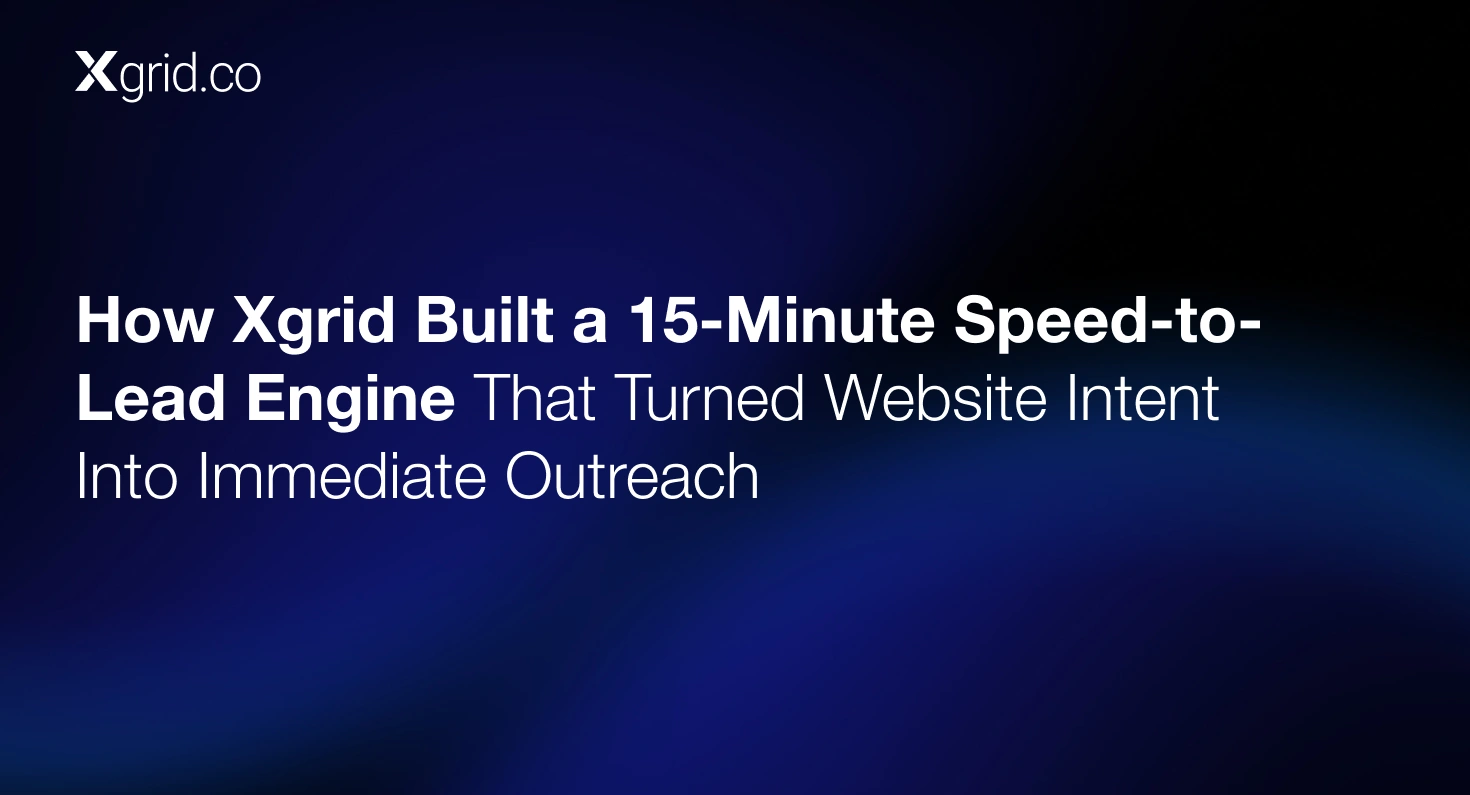65% Fewer Duplicates in 3 Weeks: How a B2B Insurance Team Cleaned Up HubSpot Data Chaos
Background: Duplicates Were Undermining CRM Accuracy
A fast-growing B2B insurance operation managing multiple policy types faced a surge in duplicate contacts inside HubSpot. As automation scaled, so did inconsistencies — small differences in policy fields, customer numbers, or creation dates caused duplicate records that inflated reports, broke segmentation, and confused sales teams.
The Problem: Broken Data = Broken Workflows
Duplicates weren’t just a reporting issue — they were disrupting every layer of operations:
- Contacts were duplicated when create dates or policy values varied slightly
- Blank or mismatched policy types led to contacts being dropped from workflows
- Customer numbers were missing or inconsistently entered, triggering false duplicates
- Sales and marketing teams lost confidence in reporting, automation, and contact ownership
The team needed a scalable, proactive approach to detect, prevent, and clean up duplicates — without manual firefighting.
The Solution: Deduplication Logic Built Into HubSpot Workflows
We launched a comprehensive data hygiene initiative using HubSpot’s native tools, automation workflows, and field validation logic to stop duplicate contacts at the source — and clean up the existing CRM mess.
What We Built (Step-by-Step)
Found the Root of the Problem
- Audited duplicate records with mismatched create dates, blank policy types, or inconsistent customer numbers
- Identified high-risk duplication patterns caused by form fills across devices and CRM sync conflicts
Standardized Policy Fields at the Form Level
- Created a canonical list of accepted policy types
- Applied dropdown menus and required fields to all relevant forms
- Enforced inclusion of customer numbers to ensure proper contact matching
Added Smarter Contact Creation Logic
- Built HubSpot workflows to scan for existing contacts based on email, or name + customer number
- Triggered internal alerts for manual review when duplicates were flagged — especially for records with similar timestamps
- Used a multi-field match to reduce false positives and protect legitimate new contacts
Pro Tip: Want your HubSpot CRM optimized for growth? Explore our HubSpot Consulting Services for smarter workflows and sustainable data hygiene.
Automated Cleanup with Recurring Dedupe Checks
- Created a smart list of suspected duplicates refreshed weekly
- Documented a rule-based process to identify which records to merge, suppress, or prioritize
- Enabled the marketing team to handle cleanup proactively, not reactively
Results: Cleaner CRM, Clearer Reports, Happier Teams
- Duplicate contact rate dropped by 65% within three weeks
- Reporting and segmentation accuracy improved immediately with standardized fields
- New duplicates were proactively caught before they entered the system
- Sales and marketing experienced fewer conflicts and more reliable contact ownership
Key Takeaways
- Small data differences create big CRM problems — especially at scale
- Dropdown menus and required fields are the first defense against dirty data
- Building automated deduplication logic into HubSpot workflows creates sustainable hygiene
Best Practices to Borrow
- Use multiple identifiers (email + customer number) in deduplication logic
- Lock down high-risk fields like policy type and customer ID at both form and workflow levels
- Implement real-time alerts and recurring checks to catch issues before they spread