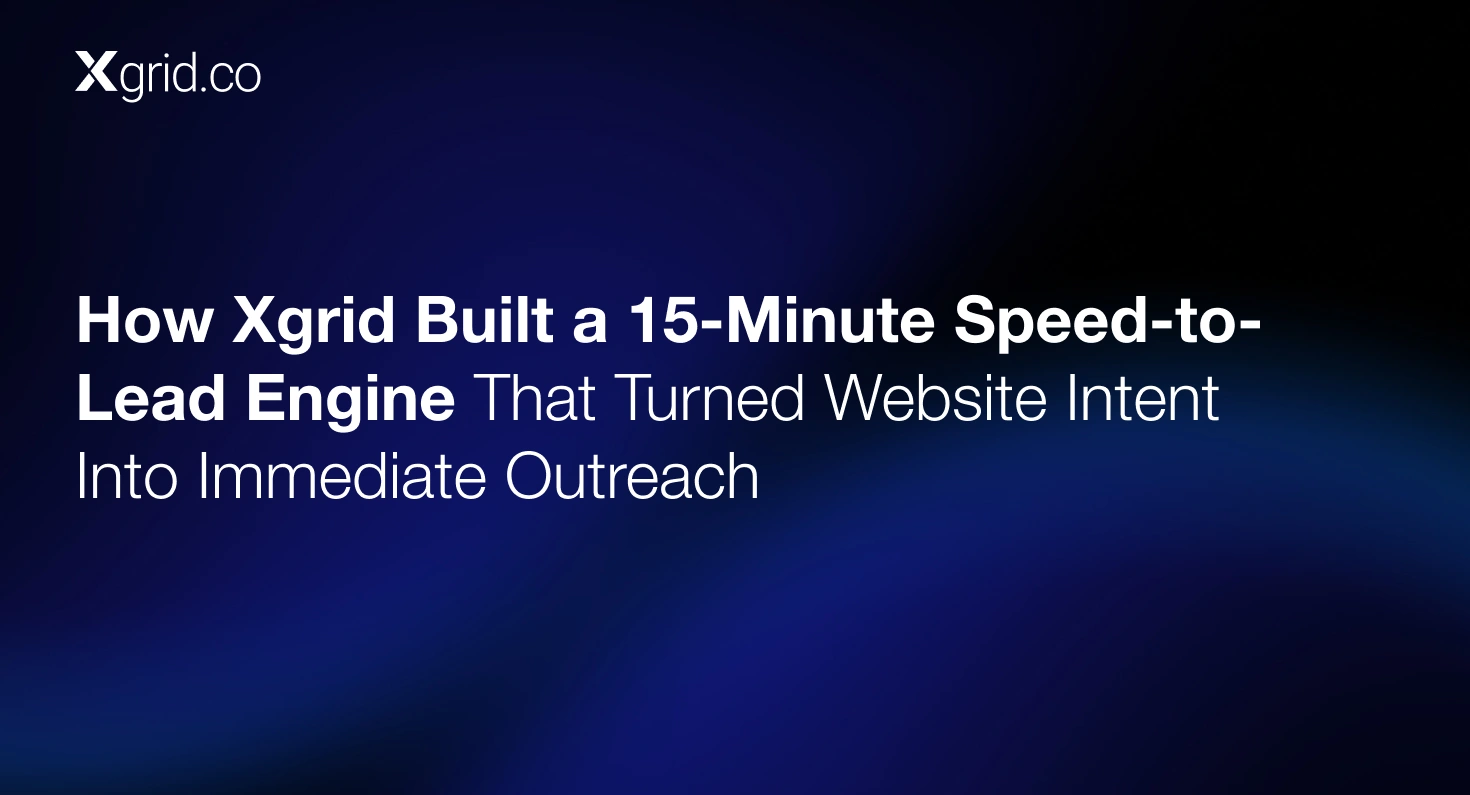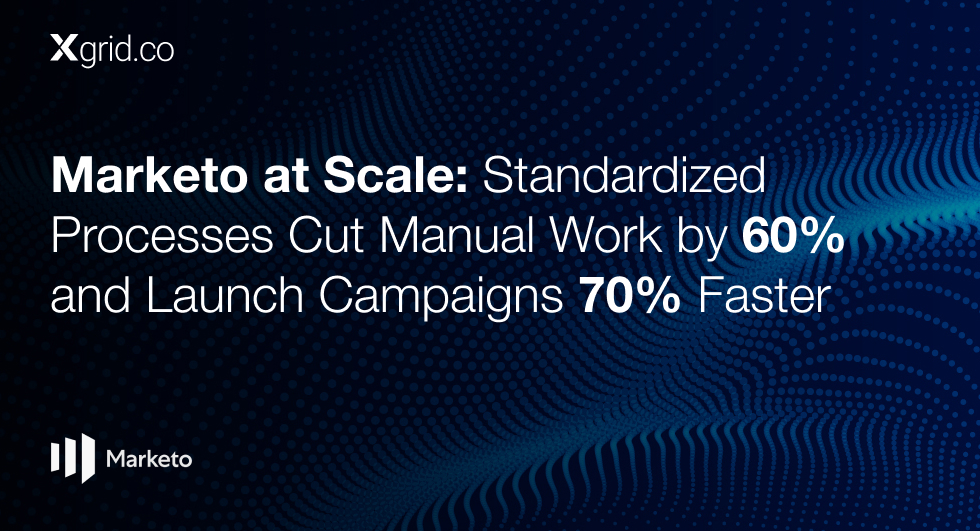How a B2B Insurance Team Boosted Sales Follow-Ups by 40% With Smarter Funnel Reporting in HubSpot
Background: Generic Funnels Were Limiting Strategic Clarity
A growing B2B insurance team relied on HubSpot to manage leads across the entire customer journey — from inquiry to signed policy. But their lifecycle tracking wasn’t built for the nuances of their business. A single path was used for every policy type, and that one-size-fits-all model was creating blind spots, misleading reports, and wasted follow-ups.
The Problem: Too Little Visibility, Too Late
Despite having solid platform adoption, critical insights were missing:
- Lifecycle stages didn’t reflect real-world insurance sales milestones
- All policies (Auto, Commercial, Home, F&R) followed the same generic funnel
- No data on conversion velocity, drop-offs, or stage stagnation
- Sales and marketing lacked shared visibility into how and when contacts advanced
The result? Misaligned outreach, poor reporting, and unclear forecasting.
The Solution: Custom Lifecycle Paths, Segment-Specific Dashboards
We redesigned the team’s HubSpot lifecycle framework to reflect their real-world processes — introducing policy-specific stages, clean workflows, and time-based reporting that gave both sales and marketing the insights they needed to move faster.
What We Built (Step-by-Step)
Lifecycle Stages That Mirror the Real Funnel
- Added mid-funnel lifecycle stages to HubSpot:
- Policy Quoted
- Underwriting in Review
- Policy Quoted
- Built branching workflows to assign stages based on both policy type and behavior (e.g., demo attended, quote requested)
Segment-Based Funnel Reporting
- Created custom dashboards to show stage movement across each policy segment
- Built time-in-stage views to measure how long contacts stayed in each stage before converting
- Enabled reporting by policy type, conversion velocity, and drop-off points
Cleaned Up Workflow Logic
- Audited all lifecycle workflows and removed legacy automation that was overwriting accurate data
- Ensured lifecycle stages were triggered only by meaningful engagement, not just form submissions
- Reduced false progressions and improved funnel reliability
Visibility That Drives Action
- Shared dashboards with sales leaders, segmented by product line
- Added heatmaps to show where MQLs were getting stuck
- Empowered sales to prioritize follow-ups based on stage stagnation and segment performance
Results: A Funnel That Finally Made Sense
- Lifecycle tracking now matches the team’s actual business model
- Forecasting and campaign planning improved with granular funnel insights
- Sales follow-up rates improved by 40%, driven by smarter visibility into stalled leads
- Eliminated misfires by removing outdated automation and creating cleaner progression logic
Key Takeaways
- Lifecycle stages should reflect real sales milestones, not just marketing defaults
- Segmenting funnel reporting by policy or product line unlocks sharper GTM decisions
- Lifecycle progression should be based on behavioral signals, not just form submissions
Best Practices to Borrow
- Align lifecycle definitions to what your sales or service team actually tracks (e.g., quote issued, policy reviewed)
- Use time-in-stage metrics to surface slowdowns and bottlenecks
- Build per-segment funnel reports to isolate friction and improve campaign targeting
Take your HubSpot workflows to the next level — reduce errors, track every stage, and boost follow-ups with our HubSpot Consulting Services.