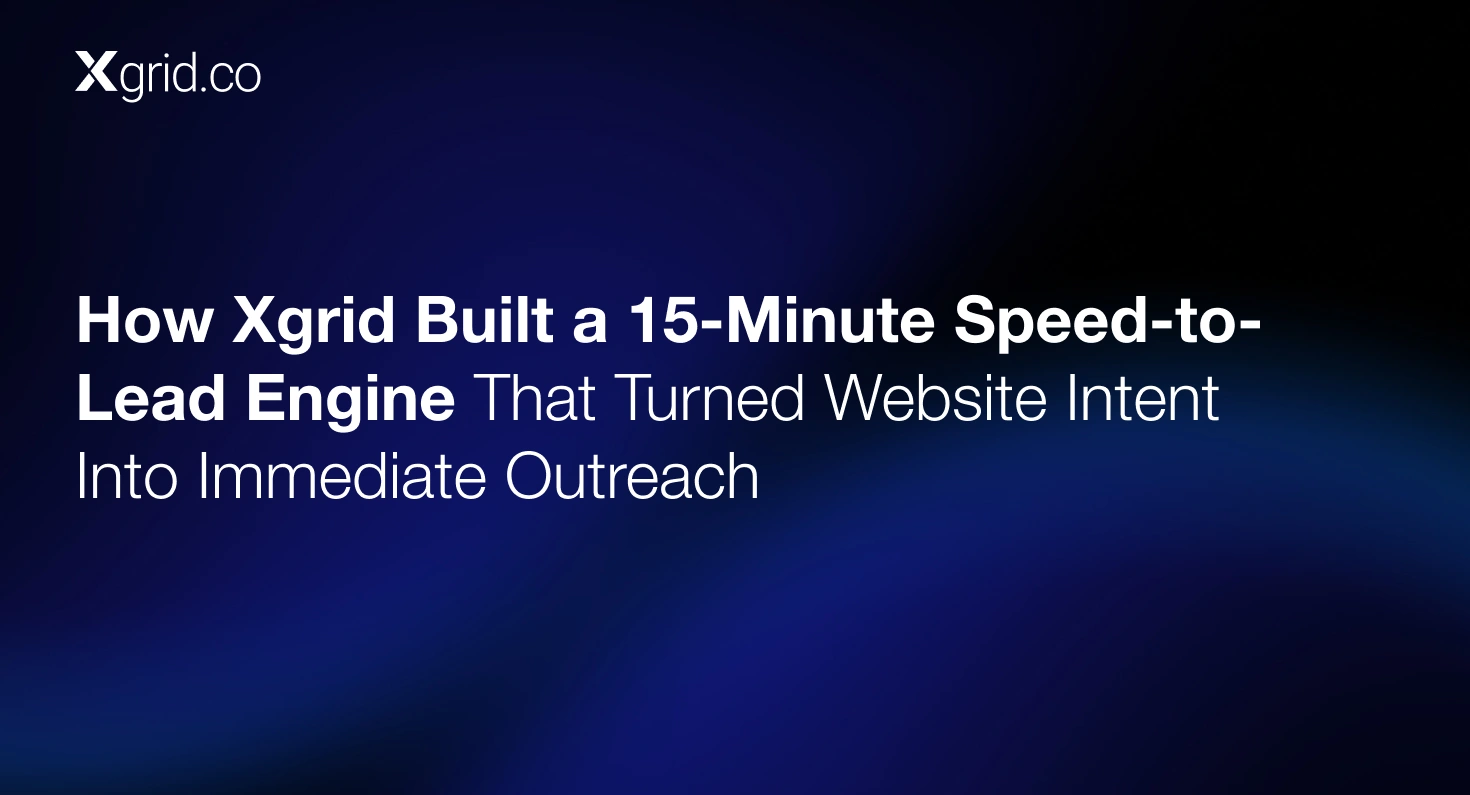How a B2B Insurance Team Cut Data Cleanup Time by 60% With a Future-Proof HubSpot Architecture
Background: When Scaling Exposes Data Weaknesses
For years, a growing B2B insurance operation had relied on HubSpot to engage leads and manage policyholder relationships. At first, the system worked well enough. But as the business scaled, so did the cracks in its data foundation.
Instead of enabling growth, HubSpot became a daily frustration. Teams couldn’t trust reports, backend systems weren’t connected, and exporting data required hours of cleanup in Excel. The CRM that was supposed to be a growth engine was slowing everyone down.
The Problem: Broken Architecture, Disconnected Systems
The challenges piled up quickly:
- With no audit trail, no one could see the history of changes across contacts, deals, or policy records.
- Duplicate entries and mismatched policy data made reports unreliable.
- Every export had to be manually cleaned before it could be used.
- HubSpot wasn’t connected to backend systems like SQL databases, forcing teams to rely on uploads and workarounds.
This wasn’t just an annoyance — it was a bottleneck. The marketing and operations teams couldn’t scale campaigns, sales couldn’t get timely policy data, and leadership lacked confidence in reporting.
The Solution: Rebuilding for Speed and Scale
The insurance company partnered with us to design a future-proof HubSpot architecture that would eliminate cleanup work, connect backend systems, and set the stage for automation and AI. We mapped out a multi-phase plan:
1. Cleaning and Refactoring Workflows
We started by auditing every HubSpot workflow, looking for logic loops, timing conflicts, and field sync errors. Record uniqueness was redefined around customer ID and policy type. Smart filters were introduced to catch duplicates caused by small variations, like mismatched create dates.
2. Scoping Backend Integration
Next, we planned a direct data pipeline: Server → SQL → HubSpot. Critical fields such as policy status, customer ID, lifecycle stage, and lead source were identified for sync. This eliminated the dependency on manual uploads and made sure everyone was working from the same source of truth.
3. Future-Proofing with AI and Automation
Rather than just fixing today’s problems, we positioned HubSpot for tomorrow. Real-time classification tools like Crew AI were explored for contact tagging, and platforms like StackSync were evaluated to maintain a two-way sync between HubSpot and SQL. This set the stage for advanced capabilities like AI-driven lead scoring and dynamic segmentation.
4. Making Data Exports Instant
Finally, exports were rebuilt for speed and simplicity. One-click exports were enabled with pre-filtered views, properties were reorganized to eliminate manual Excel cleanup, and reusable lifecycle reporting templates were created for ongoing campaign analysis.
Results: Faster Ops, Smarter Decisions, Scalable Systems
- Export turnaround time dropped by 60% — what once took hours now took minutes.
- Duplicate and anomalous records fell sharply thanks to stronger filters and a clean architecture.
- GTM, ops, and product teams aligned around a shared data model.
- Lifecycle tracking, segmentation, and planning became significantly more reliable.
Key Takeaways
- You can’t scale a CRM on messy data — structured architecture is the foundation.
- Connecting backend systems to HubSpot unlocks automation and advanced reporting.
- Simplified exports empower every team — from marketing to finance — to move faster.
Best Practices to Borrow
- Standardize policy type and customer ID fields before syncing to HubSpot.
- Always include “Create Date” and “Policy Type” filters in duplicate-prevention logic.
- Use AI tagging and workflow enrichment to prepare your CRM for personalization at scale.
Want a HubSpot that just works? Check out our HubSpot Consulting Services to clean up data, streamline workflows, and scale smarter.