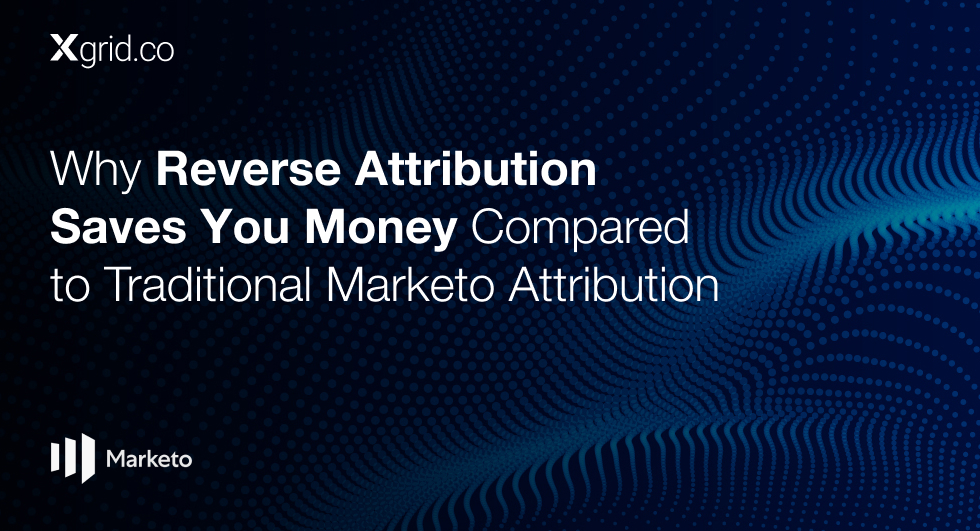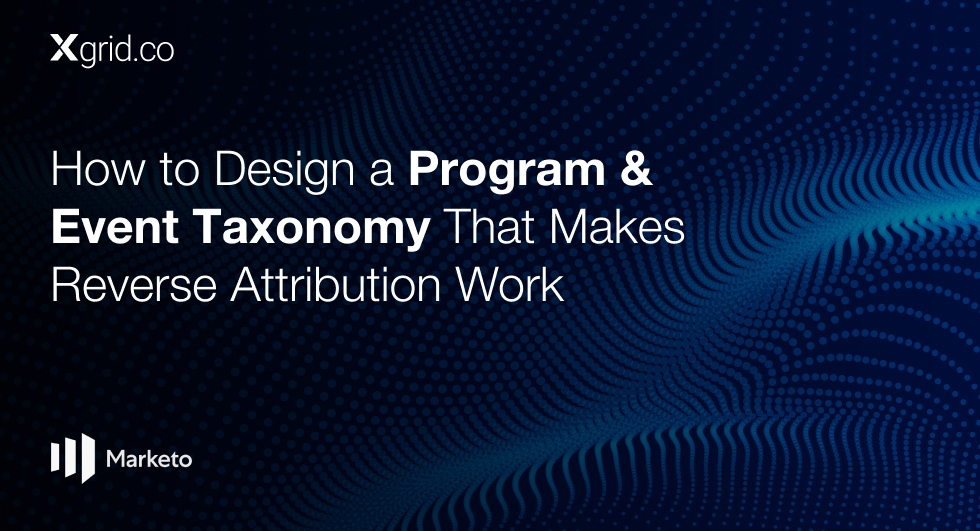Getting started with HubSpot CRM: Guide for Small Businesses
1. Why Businesses Choose HubSpot CRM
From lead nurturing and automation to data analytics and integrations, this guide provides an in-depth exploration of HubSpot’s core capabilities, challenges, and strategies to overcome them.
1.1 Key Differentiators of HubSpot
- Inbound Marketing Focus – Unlike traditional CRMs, HubSpot is designed around attracting customers through content and engagement rather than outbound sales tactics.
- Seamless Integration – HubSpot natively integrates with Salesforce, Shopify, Gmail, LinkedIn, and 1000+ tools to create a unified tech stack.
- User-Friendly Automation – Businesses can implement lead scoring, email automation, and deal tracking without requiring extensive coding knowledge.
1.2 Who Should Use HubSpot?
1.2.1 Startups & Small Businesses
HubSpot’s free CRM provides the perfect starting point for tracking leads, managing customers, and launching marketing efforts without incurring high costs.
1.2.2 Mid-Sized Companies
Growing businesses benefit from custom automation, sales pipeline management, and advanced analytics to refine their lead generation and conversion strategies.
1.2.3 Enterprises
Large companies leverage HubSpot’s premium features such as account-based marketing (ABM), predictive lead scoring, and custom APIs for scaling operations efficiently.
2. How to Implement HubSpot CRM Without Losing Your Mind
2.1 Common Migration Challenges (and How to Avoid Them)
Switching from Salesforce, Zoho, or Pipedrive to HubSpot requires careful data migration. Incomplete or inconsistent data can lead to lost opportunities.
Best Practices for Migration:
- Clean Your Data Before Importing – Standardize naming conventions and remove duplicate contacts.
- Set Up Automation Early – Configure lead routing, automated workflows, and user permissions before launching.
- Test Integrations – If using third-party tools (Slack, Gmail, Zapier), test data sync across platforms.
2.2 Navigating the HubSpot Learning Curve
2.2.1 Hands-On Training Resources
Use HubSpot Academy for structured onboarding and certifications.
2.2.2 Gradual Implementation Strategy
Start with lead management, then introduce automation in phases to avoid overwhelming your team.
2.2.3 Cross-Departmental Collaboration Tips
Ensure marketing, sales, and customer support teams align on processes and data usage.
3. Growth-Driven Strategies Using HubSpot CRM
3.1 How to Leverage Marketing Automation Effectively
- Email Sequences & Drip Campaigns – Nurture leads at scale through behavior-based email workflows.
- Chatbots & Conversational Marketing – Automate customer interactions using chatbots on websites & social channels.
- Smart Content Personalization – Dynamically change website content based on visitor behavior.
3.2 E-Commerce Use Case: Scaling with HubSpot
Challenge:
An online retail store struggled with cart abandonment and low email open rates.
Solution:
- Implemented automated abandoned cart emails with time-sensitive discounts.
- Used AI-driven personalization to send product recommendations.
- Added chatbot-driven customer assistance to answer FAQs instantly.
Results:
- 40% decrease in cart abandonment
- 35% increase in repeat customers
- 20% improvement in email engagement
4. Limitations of HubSpot CRM (And Smart Workarounds)
4.1 Understanding HubSpot’s Pricing Model
While HubSpot’s free plan is ideal for small businesses, scaling up can become expensive.
4.1.1 Cost-Saving Tips
- Start with Free & Grow Gradually
- Use Custom Integrations via Zapier or API
- Negotiate pricing with a long-term commitment
4.2 Fixing Reporting & Analytics Gaps
Many businesses find HubSpot’s native reporting tools limited compared to platforms like Tableau or Power BI.
Solutions:
- Use Custom Dashboards
- Integrate Google Analytics
- Leverage Databox or Super metrics for deeper insights
4.3 Mobile App Shortcomings (And Workarounds)
HubSpot’s mobile app lacks advanced features like call recording & in-depth reporting.
Solutions:
- Use Third-Party Call Tracking Tools (e.g., JustCall, Aircall)
- Automate CRM Updates via email notifications
- Build mobile-optimized dashboards with Databox
5. When to Upgrade Your HubSpot Plan (Or Ditch It)
5.1 Signs It’s Time to Go Paid
Upgrade when ROI justifies cost, especially if:
- You need advanced sales & marketing automation
- Your contact list exceeds 2,000+
- You require detailed analytics and reporting
5.2 HubSpot vs. Marketo: When to Make the Switch
Businesses may outgrow HubSpot if they need:
- Scalable Account-Based Marketing (ABM)
- Predictive AI analytics
- Complex multi-touch attribution modeling
6. Final Thoughts: Making the Most of HubSpot CRM
HubSpot offers immense potential for lead generation, customer retention, and revenue growth. By implementing the right strategies, businesses can overcome limitations, maximize automation, and scale operations efficiently.
Whether you’re a startup looking to establish CRM workflows or an enterprise optimizing automation, this guide ensures you get the most out of HubSpot CRM.