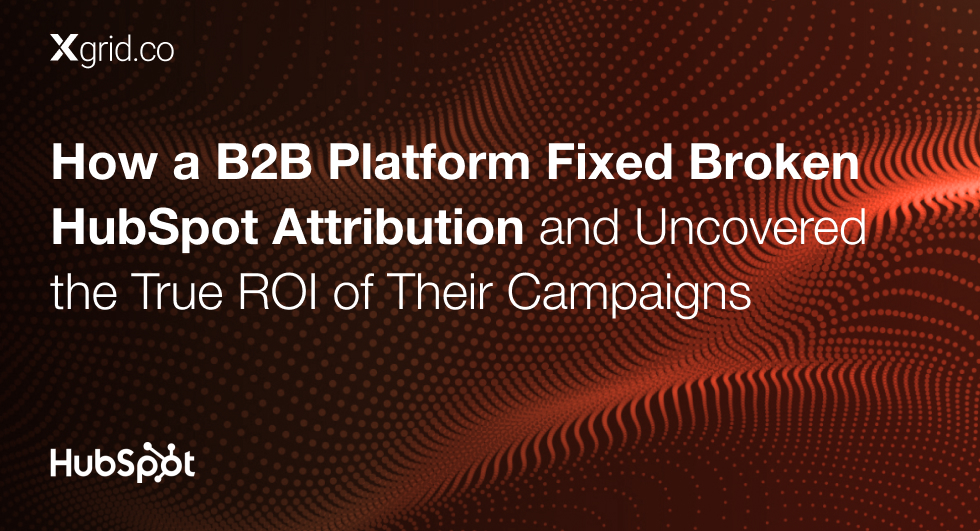How a B2B Company Automated HubSpot ↔ Salesforce Engagement Tracking to Drive Faster Sales Follow-Up
Before: Engagement Was Happening — But No One Knew
A fast-moving B2B organization running frequent email campaigns across webinars, product launches, and newsletters was struggling to connect the dots between email engagement in HubSpot and campaign activity in Salesforce. The lack of automation was holding back marketing-sales alignment and delaying timely follow-up.
What Wasn’t Working
Despite using HubSpot and Salesforce, the teams couldn’t reliably track engagement across platforms. Specific issues included:
- Email opens and clicks were not syncing with Salesforce campaign statuses
- Manual updates in Salesforce delayed sales outreach and reduced responsiveness
- No central mechanism to track engagement across drip campaigns or lifecycle emails
Inconsistent workflows led to gaps in attribution, incomplete campaign data, and missed revenue opportunities
The Fix: Real-Time Engagement Sync Between HubSpot and Salesforce
Xgrid built a fully automated email engagement pipeline using HubSpot workflows, tightly integrated with Salesforce campaigns. Every meaningful user action — like clicking a link or opening a webinar invite — triggered real-time updates across platforms, eliminating lag and improving data visibility.
What We Built (Step-by-Step)
-
Email Classification That Powers Smart Automation
- Grouped all outbound emails (e.g., webinar invites, product updates, lifecycle sequences)
- Defined engagement triggers such as “email clicked” and “email opened” within HubSpot
- Assigned each email group to the appropriate workflow path
-
Engagement-Based Workflow Logic
- Created branching logic based on engagement type
- Enrolled contacts who interacted with emails into campaign-specific workflows
- Used HubSpot actions to trigger Salesforce campaign member status updates (e.g., “Clicked,” “Responded”)
-
Seamless HubSpot ↔ Salesforce Sync
- Built a bi-directional sync between HubSpot workflows and Salesforce campaigns
- Configured rules to prevent duplicate entries and incorrect status mappings
- Set fallback conditions for contacts who engaged multiple times with the same campaign
-
QA That Validated Every Step
- Ran test sequences with dummy contacts and emails to simulate real interactions
- Monitored Salesforce campaign members in real-time to confirm status updates
- Validated that the correct email → campaign mapping was consistently applied
Validated that the correct email → campaign mapping was consistently applied
Results That Made Follow-Up Smarter
✅ Email engagement data began syncing with Salesforce campaigns within seconds
✅ Campaign statuses were consistently up-to-date without any manual entry
✅ Sales teams were notified of high-engagement leads in real time, improving response times
✅ Improved marketing attribution and cross-functional visibility between teams
What We Learned (and You Can Apply)
- Real-time engagement tracking bridges the gap between HubSpot insights and Salesforce actio
- Automating campaign membership and statuses ensures your CRM reflects true engagement
- A standardized workflow framework reduces the risk of human error and operational delays
Best Practices Derived
- Pre-define all email types, campaign structures, and member statuses to keep workflows clean
- Don’t rely solely on email opens — especially with Apple Mail Privacy Protection; use clicks as primary triggers
Centralize workflow documentation to maintain consistency and reduce duplication across campaigns