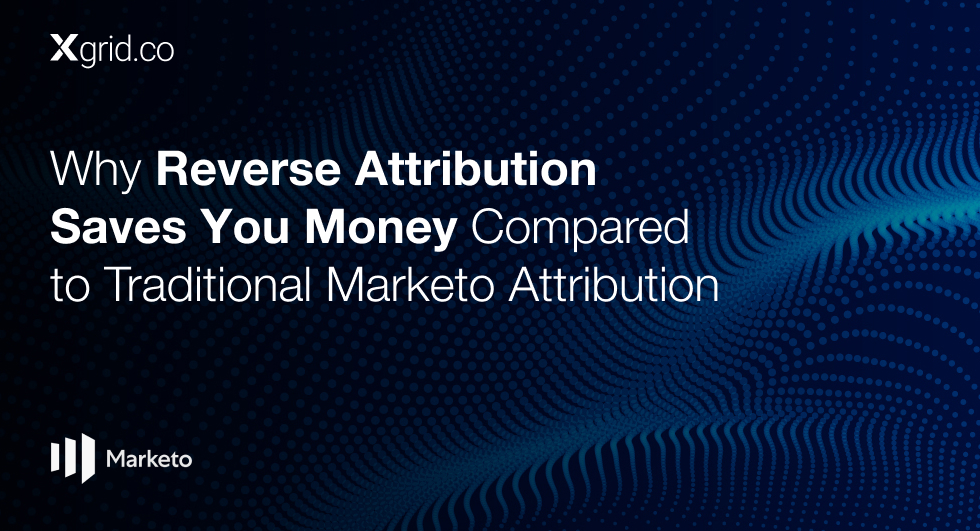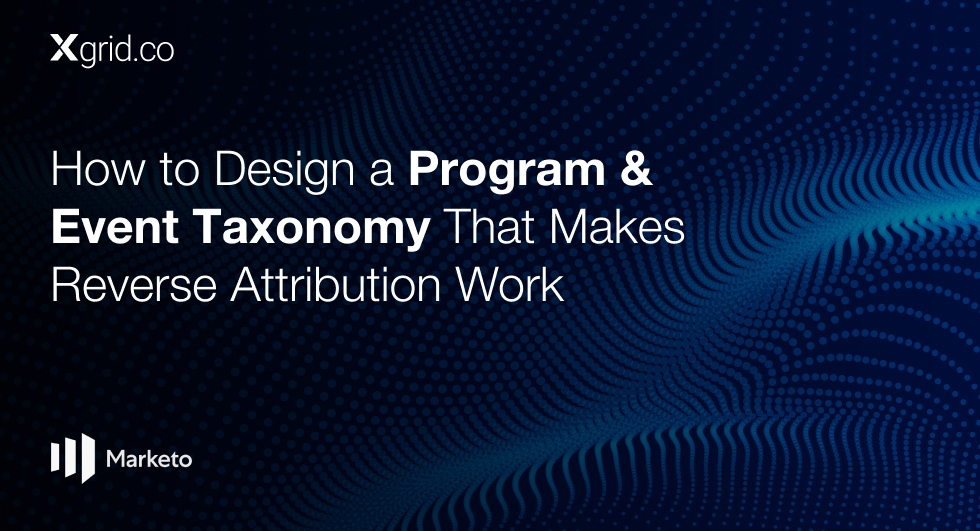HubSpot Migration Mastery: Turning Legacy Chaos into a HubSpot Growth Asset
CRM migration is one of the most underestimated parts of setting up HubSpot.
It’s rarely just about “importing contacts.” It’s a one-time opportunity to reset, clean up years of bad data practices, and implement a revenue-aligned CRM system that’s scalable from day one.
The risks of skipping this step? You carry legacy issues into your new platform—and those issues scale with you.
This is why we developed the Clean Slate Method—a repeatable 7-step process that not only ensures a smooth HubSpot migration but also maximizes your ROI from day one. It’s not just about making your data usable—it’s about making it powerful.
The Clean Slate Method: A Structured Framework for HubSpot Migrations
Step 1: Define Scope
Before clicking “Import,” you must answer:
- What parts of the legacy CRM are actually worth migrating?
- Are we migrating only Contacts, or also Companies, Deals, Tickets, Notes, and Activity Logs?
- Are we importing just the database—or rebuilding the entire funnel?
Goal: Understand what data truly drives business value and determine how deep the migration needs to go.
Client Example:
During a
Additional Tip:
Don’t just rely on exported lists—review data architecture diagrams, key workflows, and team usage patterns in the old CRM. This helps uncover what’s business-critical and what’s just digital clutter.
Step 2: Clean Before You Migrate
HubSpot makes it easy to import—but you need to clean data outside the system first.
What we typically fix:
- Irregular job titles (e.g., “chief marketing,” “CMO,” “Marketing-Head”)
- Junk data in form submissions (e.g., “asdf” in Name fields)
- Multiple “Industry” and “Company Size” properties
- Personal email domains (gmail, hotmail) with no firmographic value
Process:
We run contact deduplication and normalize job titles using enrichment tools. Then we apply regex cleansing for standardized values and remove inactive contacts that haven’t opened an email or engaged in 12+ months.
Extra Layer:
Add a “data confidence” column in your master sheet. This scores the accuracy or freshness of each record (0–3). Prioritize migrating only 2s and 3s in early phases.
Step 3: Choose the Right Import Mechanism
Options include:
- HubSpot’s native import tool (best for clean CSVs)
- Third-party tools like Trujay or Import2
- Custom APIs (ideal for granular data relationships)
Decision Point:
Does your legacy CRM use custom objects or deep associations (e.g., multi-touch activity tracking)? If yes, you’ll likely need API-based migration for accuracy.
Pro Tip:
We test import formats using a sample of 100 records to confirm data integrity before importing the entire dataset.
Bonus Insight:
Use staging environments or a temporary sandbox portal to run your first import. It gives you breathing room to troubleshoot without disrupting production.
Step 4: Map Fields with Strategy
A smooth migration lives and dies by its field mapping strategy.
What we do:</span >
- Eliminate irrelevant or duplicate fields (e.g., “Lead Source – A” and “LeadSrc”)
- Align all data to HubSpot’s required format and object structure
- Consolidate tracking parameters (e.g., utm_source, utm_medium)
- Maintain naming consistency across lifecycle properties
Tool:
We use a Notion-based template to share field mappings with stakeholders before import. Each field is labeled:
- Source CRM field name
- Destination HubSpot property
- Format/cleaning rules
- Team owner
Extra Tip:
Avoid mapping fields “just in case.” Every mapped field increases complexity and clutter. Only map what is actively used in automation, segmentation, or reporting.
Step 5: Validate Post-Migration
Once data lands in HubSpot, our job isn’t done.
What we verify:
- Pipeline stages render correctly
- Lifecycle stages flow accurately
- Reports pull clean data
- Workflows aren’t broken due to missing fields
We also run a workflow simulation using test contacts to ensure that routing, notifications, and lead scoring logic behave as expected.
Extra Layer:
Set up test dashboards for each key team (Sales, Marketing, CS). Let them review if the data powering their KPIs looks right, feels right, and is actionable.
Step 6: Rebuild Only What Adds Value
Your legacy CRM might have hundreds of outdated workflows, duplicate forms, and abandoned sequences. Don’t rebuild the junk.
How we approach it:
- Rebuild lead scoring from scratch using meaningful buyer intent data
- Refactor workflows (routing, sales alerts, lifecycle transitions) using modular logic
- Create 1 or 2 essential pipelines instead of replicating 6+ legacy versions
- Only rebuild assets that directly contribute to revenue activities (e.g., nurturing high-intent demo requests)
Result:</span >
You don’t just migrate data—you transform the way Marketing and Sales operate in HubSpot.
Bonus Tip:
Create a “Phase 2” rebuild list. This keeps the focus narrow and gives you breathing room to iterate post-launch.
Step 7: Train and Relaunch the CRM
Even the cleanest HubSpot instance won’t succeed without team buy-in and training.
What we implement post-migration:
- CRM usage workshops for Sales (logging, updating, and using filters)
- Lifecycle stage walkthroughs for Marketing
- Workflow documentation via Loom videos and flowcharts
- Data glossary: Definitions of key fields like “Lead Source,” “Deal Stage,” “Engaged MQL”
Real-World Win:
In one project, CS and SDRs resisted using the new CRM—until we tailored their views, simplified their workflows, and created role-based dashboards.
Extra Tip:
Assign “HubSpot Champions” for each department who own training, questions, and updates. This decentralizes support and increases adoption.
Final Thoughts: Migration Is a Growth Opportunity
Too often, companies treat CRM migration like IT’s job. In reality, it’s a revenue team priority.
Done right, migration doesn’t just preserve data—it builds:
- Clean pipelines
- Accurate reporting
- Scalable automations
- Higher team adoption
- And above all, clarity across Marketing, Sales, and RevOps;
Don’t lift and shift. Take the time to rebuild the right way. It’s your chance to upgrade—not replicate—your CRM strategy.