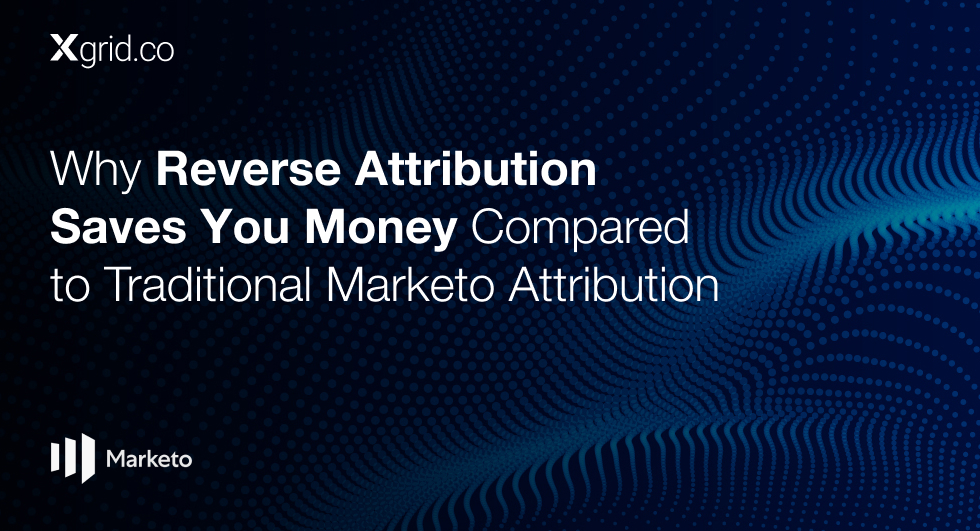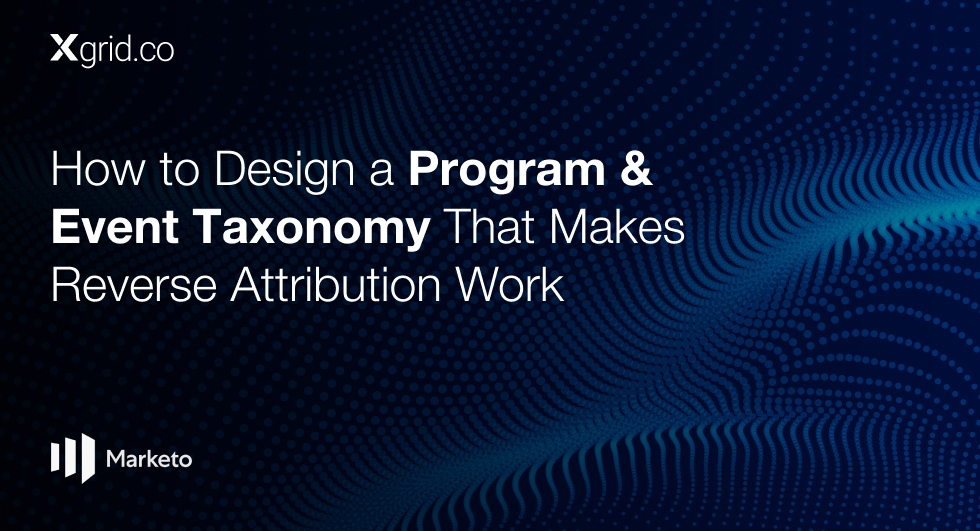The CRM Foundation Audit: Building a Revenue-Ready HubSpot Engine
When companies adopt HubSpot, the excitement of “getting started” often overshadows the foundational work needed for long-term success. As a result, nearly 70% of implementations fall short of their revenue potential—not because of the platform, but because of poor setup, cluttered data, and a lack of governance.
This article walks you through a CRM Foundation Audit, a proven framework to future-proof your HubSpot instance for scale, alignment, and measurable impact. Whether you’re a growing startup or a scaling mid-market enterprise, this audit lays the groundwork for growth across Marketing, Sales, and RevOps.
Why Run a CRM Audit in the First Place?
Before automation, attribution, or AI-assisted personalization can deliver ROI, your HubSpot CRM must be clean, aligned, and strategically structured.
Common issues we encounter:
– Sales and marketing disagree on lifecycle definitions
– Contact properties are inconsistent or duplicated
– Deal pipelines are overbuilt or unused
– Reports don’t match business KPIs
– Teams resist using the CRM due to confusion
Each of these issues compounds over time, leading to broken handoffs, misleading dashboards, and inefficient go-to-market motions.
A CRM Foundation Audit solves all of these by evaluating your setup across four key pillars.
The Four Pillars of a Healthy HubSpot CRM
1. Contact Property Standardization
The problem:</span >
Too many custom properties, unclear naming, and no governance lead to broken filters and unreliable segmentation.
What to audit:</span >
– Eliminate duplicate fields (e.g., multiple “Job Title” or “Industry” fields)
– Define naming conventions for custom properties (e.g., persona_stage_internal)
– Align properties to reporting needs: source, industry, lead status
– Tag which properties are required by teams or workflows, and which are outdated
Quick win:
Audit the top 50 properties used across workflows and filters. Archive or consolidate redundant ones.
Pro tip: Pro tip from our consulting team: Cross-reference property usage with key reports and automation tools to ensure nothing breaks during cleanup. This is a critical step in our
2. Deal Pipeline Alignment
The problem:
Organizations either over-engineer pipelines or fail to customize them to their actual sales process.
What to audit:
– Is each pipeline stage mapped to a real sales action?
– Are lifecycle stages tied to stage progression?
– Are there abandoned or empty pipelines cluttering the CRM?
– Do sales reps and managers agree on the definitions and triggers for each stage?
Quick win:
Limit deal pipelines to active teams only. Archive legacy pipelines and ensure every stage has a clear definition and exit criteria.
*Example: A company selling to both SMB and Enterprise clients might need separate pipelines—but not four different ones for each sales rep.*
3. Data Hygiene & Deduplication
The problem:
Poor data hygiene not only bloats the system but damages email deliverability, lead scoring, and reporting.
What to audit:</span >
– Use tools like Insycle or HubSpot’s built-in duplicate finder
– Remove or re-engage stale contacts (no activity in 6+ months)
– Normalize job titles (e.g., “CMO,” “Chief Marketing Officer,” “Head of Marketing” → “CMO”)
– Flag invalid or incomplete records (e.g., missing email or company info)
Case in point:
A fintech firm with 40K contacts improved bounce rate by 30% after deduplicating contacts and cleansing job titles.
*Bonus tip: Add a lead recycling workflow to recapture old contacts before deletion.*
4. Branding and Admin Settings
The problem:
Out-of-date admin and brand settings create friction across campaigns and workflows.
What to audit:
– Company name, logo, footer, colors, and social links
– User roles and access levels
– Tracking code installations and integrations
– API keys and connected apps (many outdated tools may still have access)
Quick win:
Centralize brand settings in the “Brand Kit” section and ensure all forms, templates, and footers use global settings.
*Many HubSpot users overlook this—until a campaign goes out with the wrong logo or footer links.*
What Does a Strong CRM Foundation Unlock?
Running a CRM audit unlocks:</span >
– Consistent reporting across teams
– Seamless campaign execution
– More reliable lead scoring and attribution
– Higher CRM adoption from Sales and Marketing
– Readiness for advanced features like ABM, workflows, and custom objects
By cleaning up the basics, teams reduce friction and increase velocity. Sales trusts the data. Marketing can segment more accurately. RevOps can build attribution models that actually reflect reality.
Pre-Scale CRM Scoring: A Fast Health Check
This framework allows teams to objectively benchmark their CRM maturity—and prioritize what to fix first.
Use this scoring model to evaluate your current HubSpot instance:
| Audit Category | Description | Score (0–3) |
| Contact Properties | Standardized, relevant, and well-named? | |
| Pipelines & Deal Stages | Reflect real processes and KPIs? | |
| Data Hygiene | Duplicates resolved, key fields normalized? | |
| Branding & Admin Settings | Reflect current business and user permissions? | |
| Cross-Team Alignment | Definitions and usage consistent? |
Score Interpretation:
- 0–5: Critical issues, start from scratch
- 6–10: Major gaps, prioritize cleanup
- 11–13: Solid foundation, needs tuning
- 14–15: Enterprise-ready and scalable
Bonus: Audit-Led Case Study
Challenge:
A SaaS company had 800+ workflows, 60+ form variations, and a cluttered contact database with missing lifecycle stages.
Solution:
We ran a 4-week CRM Foundation Audit, consolidated workflows, archived obsolete properties, and cleaned job titles with a normalization script.
We also aligned form fields with lifecycle definitions and trimmed inactive lists.
Result:
– Lead scoring accuracy increased by 42%
– MQL-to-SQL conversion time dropped by 5 days
– Sales adopted the CRM fully for the first time, enabling proper pipeline forecasting
Final Thoughts
A strong CRM foundation doesn’t just make things easier—it directly drives revenue outcomes. Before you automate or scale, start with an audit. Clean CRM, clean data, clear results.
Whether you’re just starting with HubSpot or trying to fix a messy legacy setup, this audit framework helps you build an instance that is:
✅ Aligned with GTM strategy
✅ Easy for teams to adopt
✅ Ready to scale