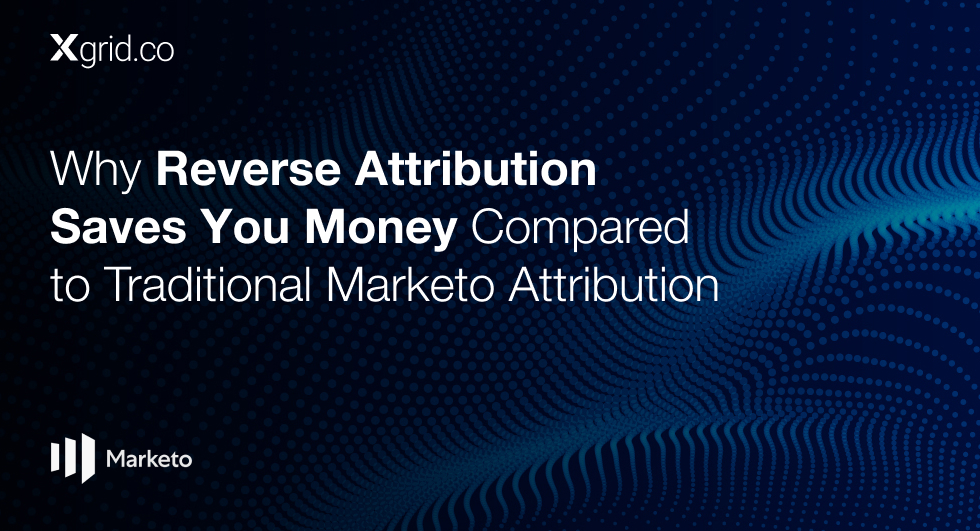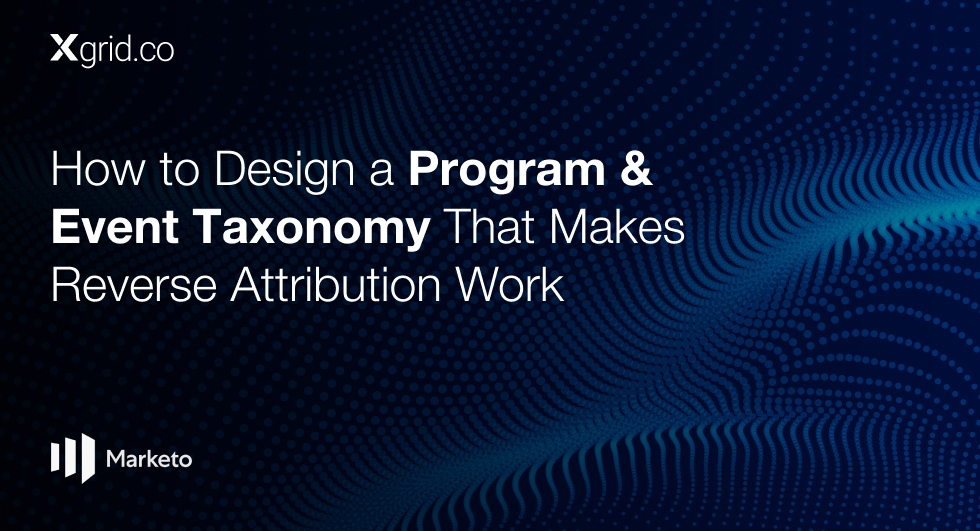HubSpot Danger Zones: Avoiding Implementation Pitfalls That Kill Momentum
When CRM Setup Goes Sideways
HubSpot is designed to help teams move faster—automating handoffs, centralizing communication, and streamlining reporting.
But without the right foundation, even the most feature-rich CRM can become a liability instead of a growth asset.
What begins as an exciting rollout can quickly spiral into cluttered workflows, abandoned pipelines, and dashboards that don’t reflect reality.
The issue isn’t the platform—it’s how it was implemented.
This article breaks down the architectural principles we apply in our
Pitfall 1: Overcomplicating Properties from Day One
One of the first signs of a messy HubSpot instance is a chaotic property structure. Without defined naming conventions or governance, teams create dozens of custom properties—many of which overlap, contradict each other, or never get used.
The result? Filters don’t work. Segments break. And reporting becomes unreliable.
This often happens when different teams create their own versions of the same property—like multiple “Job Title” fields or vague lead source categories that no one can align around.
Solution:
Start by consolidating and cleaning your property list. Create a controlled property naming structure and assign owners to key fields.
Only create a new property when it directly supports lifecycle tracking, segmentation, or reporting.
Pitfall 2: Misaligned Lifecycle Definitions
If Sales and Marketing aren’t aligned on what a qualified lead looks like—or how and when it should be handed off—then even the best automation won’t fix the resulting confusion.
In many CRM audits, we find that lifecycle stages and lead statuses have been implemented without clear definitions, criteria, or ownership.
This leads to broken handoffs, unclear reporting, and missed follow-ups.
Solution:
Run a GTM alignment workshop to define lifecycle stages (Lead → MQL → SQL → Opportunity → Customer), their entry and exit criteria, and which team owns each step. Build automation and reports only after these definitions are finalized and shared.
Pitfall 3: Poor Data Hygiene from the Start
Dirty data destroys efficiency. Duplicate contacts, inconsistent job titles, and outdated email addresses clog up your system, inflate costs, and reduce trust in reporting.
In many implementations, teams migrate existing contact lists without cleansing them first. That means legacy errors get carried into the new CRM—and scaled.
Solution:
Normalize and clean data before importing it. Use tools to deduplicate contacts and standardize fields like industry, role, and lead source.
Archive or suppress inactive contacts. Then set up ongoing hygiene workflows to ensure quality remains high post-launch.
Pitfall 4: No Ownership or Governance
Without clear ownership of HubSpot’s structure, assets like forms, lists, workflows, and pipelines quickly become disorganized.
Teams create what they need in the moment, but over time this leads to dozens of unused or conflicting items.
You’ll often find naming conventions like “Form #4 – Copy (Final)_v3” or workflows that trigger without anyone knowing why.
Solution:
Assign clear roles for CRM governance. Designate an admin to manage permissions, naming standards, and cleanup cycles.
Create shared documentation for naming conventions and usage guidelines. Each department should also have a champion who owns training and feedback loops.
Pitfall 5: Poor Onboarding and User Adoption
Even a perfectly structured CRM won’t work if the people using it don’t understand how it’s meant to function.
When users aren’t trained on lifecycle definitions, deal stages, or where to log activities, they either abandon the tool—or use it incorrectly.
This leads to pipeline inaccuracies, missing data, and widespread frustration.
Solution:
Tailor training for each team. Sales reps should know how to move deals through stages and log calls. Marketing should understand segmentation and campaign tracking.
Customer Success needs visibility into account health and renewal status. Use short videos, role-based dashboards, and usage tracking to reinforce adoption.
Self-Audit: Are You at Risk?
Here are five quick questions to assess if you’re heading toward CRM chaos:
- Are your lifecycle stages defined and consistently used across teams?
- Can you pull accurate reports on MQLs, SQLs, and deal progress?
- Do you know who owns each form, workflow, and list in the system?
- Are there properties or pipelines in HubSpot that no one can explain?
- Is your team confident and consistent in using HubSpot every day?
If you answered “no” to more than two, it’s time to hit pause and clean up before scaling further.
Final Thoughts: Don’t Just Launch—Build to Last
HubSpot is a growth engine, but only when implemented with intention. Skipping foundational setup creates bottlenecks that multiply over time.
The most successful teams take a phased approach:
- They define lifecycle stages before setting up automation.
- They build dashboards after clarifying what metrics matter.
- They train teams in real-world use cases, not just tool features.
- And most importantly, they audit early and often.
Want to Avoid These Pitfalls in Your CRM?
We help growth-stage teams and RevOps leaders run implementation audits, clean up misaligned setups, and structure their HubSpot portal for scale.
Reach out to request our CRM Danger Zone Checklist or book a health check before your next rollout.