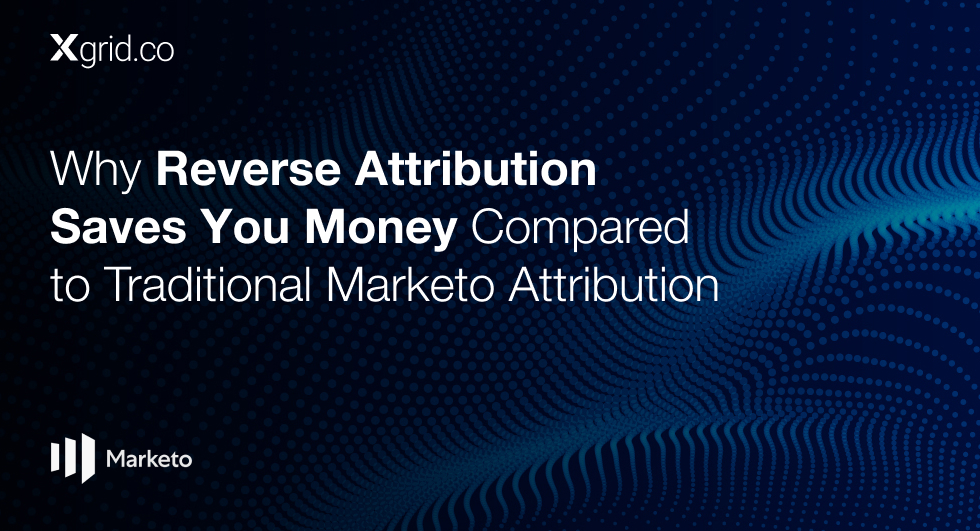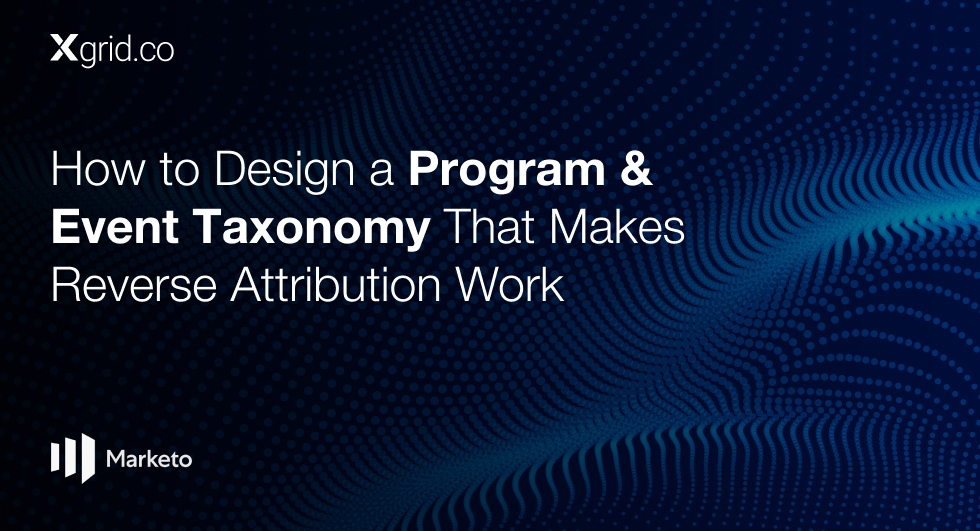Free vs. Paid HubSpot: When to Upgrade and Why It Matters
The Free Plan Is Great—Until It Isn’t
HubSpot’s free CRM is one of the most generous on the market. It provides foundational tools for managing contacts, sending emails, and capturing leads—without asking for a single dollar.
But as your business grows and workflows become more complex, the limitations of the free plan can start to slow you down. If you’re seeing signs of friction in your funnel, clunky handoffs, or reporting blind spots, it may be time to reevaluate whether the free plan is still serving your goals.
In this article, we break down:
- What the free CRM can support
- Where and when it breaks down
- How to identify the right time to upgrade
- A framework we use in our
HubSpot Consulting Services , based on the real friction points companies face during growth.
What the Free HubSpot CRM Does Well
The free version is ideal for early-stage teams just starting to operationalize their go-to-market (GTM) efforts. It provides:
- Basic contact management with timeline tracking
- List building and segmentation based on standard properties
- Form submissions and landing page creation
- Email marketing with simple templates
- Basic deal pipelines to track early-stage sales conversations
For many businesses in their early months—especially startups or bootstrapped teams—the free CRM can serve as a lightweight customer database and communication tool while you validate your offering and test initial campaigns.
Where the Free Plan Starts to Show Friction
As documented across multiple sections in The HubSpot Mastery Blueprint, teams that start scaling their operations quickly discover major friction points with the free tier:
1. Workflow Automation is Limited or Nonexistent
The free CRM does not support the type of automated lead routing, lifecycle transitions, or nurturing sequences required by teams with formal MQL and SQL definitions. Manual processes pile up, especially around deal creation, lifecycle updates, and follow-up triggers.A lack of foundational workflows means handoffs between marketing and sales are inconsistent, and lifecycle tracking is error-prone.
2. Contact Properties Become Unmanageable
You can create some custom fields, but without proper naming conventions and lifecycle tracking, your segmentation power remains shallow. This creates confusion as teams try to build targeted campaigns or qualification filters using incomplete data.
3. Reporting is Too Basic
The free plan offers very limited reporting capabilities. You can’t build robust dashboards that align with your GTM funnel or lifecycle stages, nor can you track sales velocity, pipeline health, or attribution. Most teams realize too late that they can’t track basic KPIs like MQL-to-SQL conversion rates or average sales cycle length using the free tools.
4. Manual Burden on RevOps and Sales
Without automated lead scoring, lifecycle transitions, or activity-based triggers, RevOps teams are forced to build workarounds, and Sales reps rely heavily on spreadsheets or external tools to manage deal progression.
When to Upgrade: A Readiness Framework
Based on patterns observed in CRM audits and implementation projects described in the document, here’s a framework for when the upgrade decision typically becomes critical:
1. Lifecycle Alignment Begins
When Marketing and Sales begin defining lifecycle stages (Lead → MQL → SQL → Opportunity), you need automation to enforce stage transitions, scoring, and handoffs.
2. Reporting Visibility is Needed
When you need weekly dashboards to track funnel health, attribution, or campaign performance across the lifecycle, free reporting simply isn’t enough.
3. Sales Team Grows Beyond 1–2 Reps
Manual lead routing and deal management break down when there’s more than one person qualifying and following up with leads. Sales needs workflow-based notifications, round-robin assignments, and structured pipelines.
4. Lead Volume Increases
If your database is growing but you can’t segment by behavior, demographics, or engagement accurately—or can’t automate responses—you’re leaking revenue through missed follow-ups.
Common Triggers for Upgrading to Starter or Pro
The Blueprint outlines several CRM moments that often prompt an upgrade:
- Need for lead scoring frameworks based on engagement and behavior
- Introduction of structured lead lifecycle models and status definitions
- Building cross-team alignment that requires shared access, filtered views, and property governance
- Launching marketing-to-sales handoff workflows (especially for inbound MQLs)
- The need to deduplicate data and automate hygiene tasks with third-party tools or HubSpot workflows
What Do Paid Plans Unlock?
Once teams upgrade, they typically start with Starter or Pro tiers. Here’s how those align with common maturity milestones:
Starter Tier Unlocks:
- Workflow-based email sequences
- List-based automation
- Limited reporting enhancements
- Custom branding for forms and emails
Useful for: Teams beginning to scale outreach, introduce nurturing flows, and align Marketing and Sales for the first time.
Professional Tier Unlocks:
- Full workflow automation (across all objects)
- Advanced lead scoring
- Custom dashboards
- Lifecycle automation
- Sales automation (task triggers, deal creation, lead rotation)
Useful for: RevOps-led GTM teams building repeatable playbooks, visibility systems, and data-driven handoffs across functions. HubSpot Pro becomes essential when you want to move beyond static data and create behavioral intelligence across your funnel.
Final Thoughts: Don’t Upgrade Blind—Upgrade Strategically
You don’t need to jump to a paid plan on day one. But once your GTM operation depends on automation, segmentation, and reporting, delaying an upgrade can stall your revenue engine.
Use the free CRM to test your assumptions. Then upgrade when:
- You’re spending more time fixing data than closing deals
- You can’t track ROI across campaigns or lifecycle stages
- You’re hiring more sales reps who need automation and routing
Your marketing team wants to build behavior-based workflows